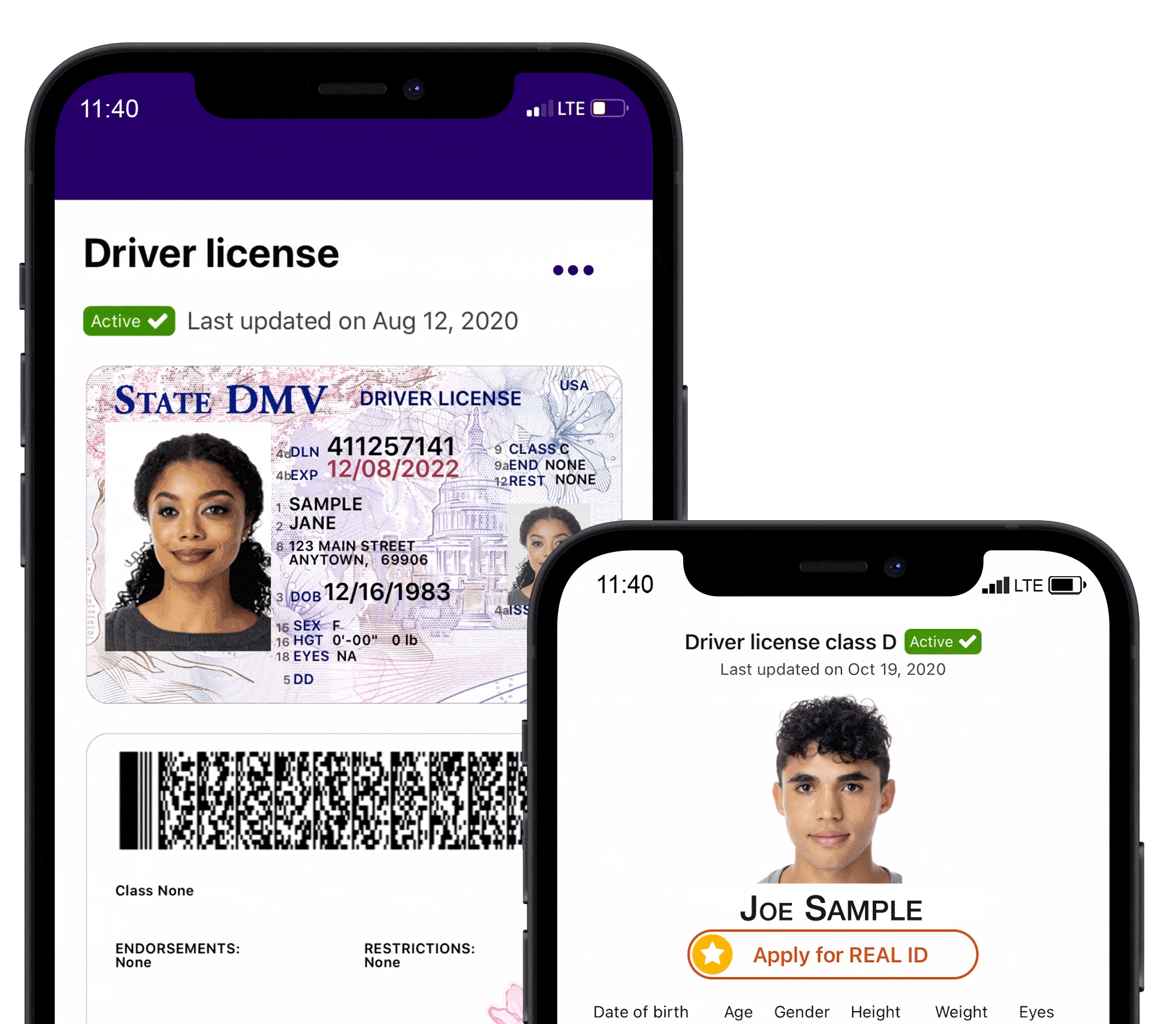
Mobile ID adds a contactless way to verify your identity while taking significant steps to protect your personal information and privacy both online and in-person.
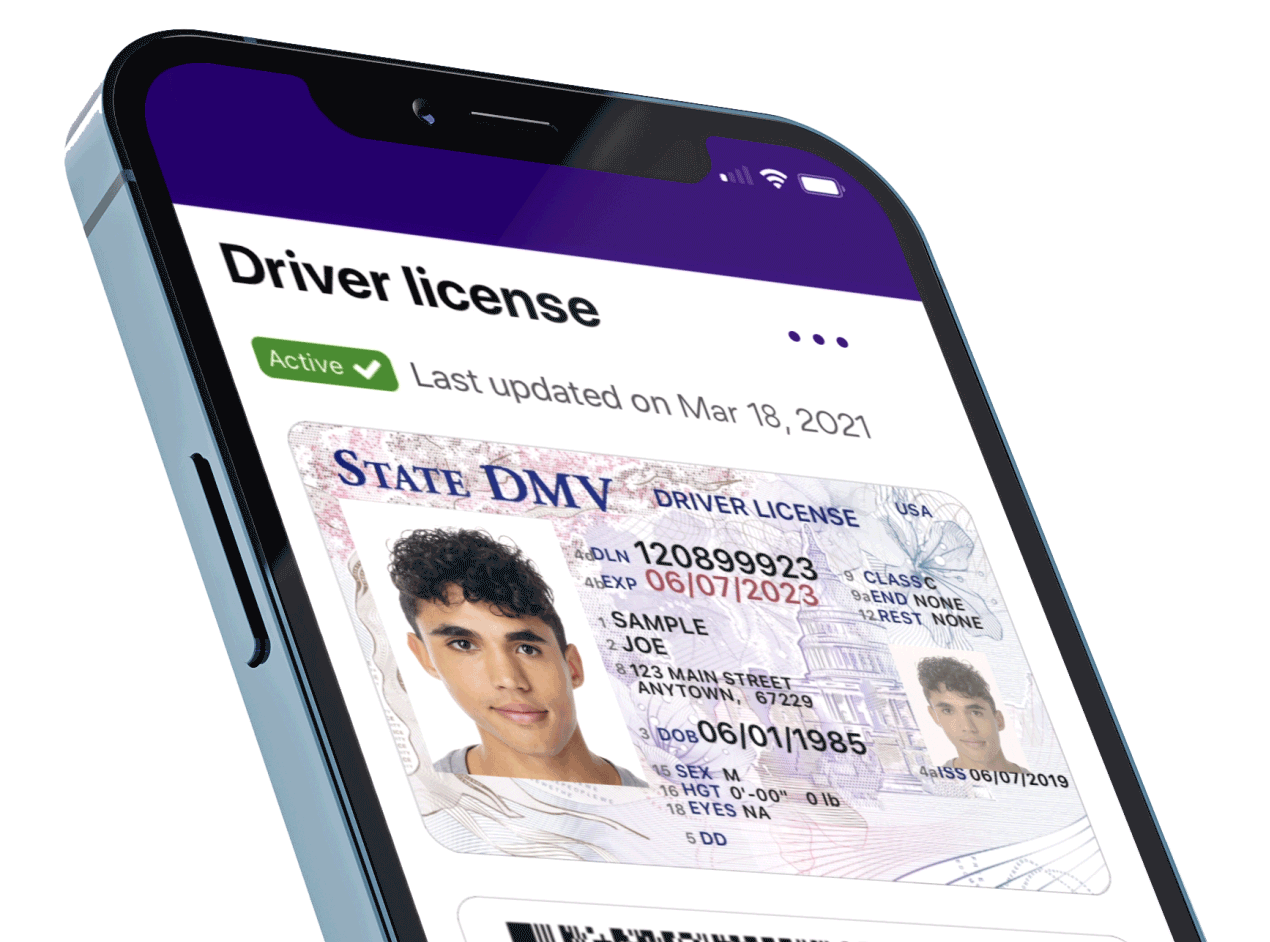
Mobile ID is a trusted, government-issued digital identity that builds on the security of the DMVs’ enrollment process. To create a Mobile ID, users are required to capture and upload their physical ID and a live selfie to compare with their DMV profile. Once confirmed, users can only unlock the app to access their ID by using their face or self-selected six-digit pin, eliminating the possibility of accepting a counterfeit license.
Mobile ID keeps user data secure and ensures privacy of Personal Identifiable Information (PII) by only storing information with the system of record and on the user’s device. Additionally, the app also takes steps to protect information during age-verified transactions by allowing users to prove their age without disclosing their exact date of birth or address.
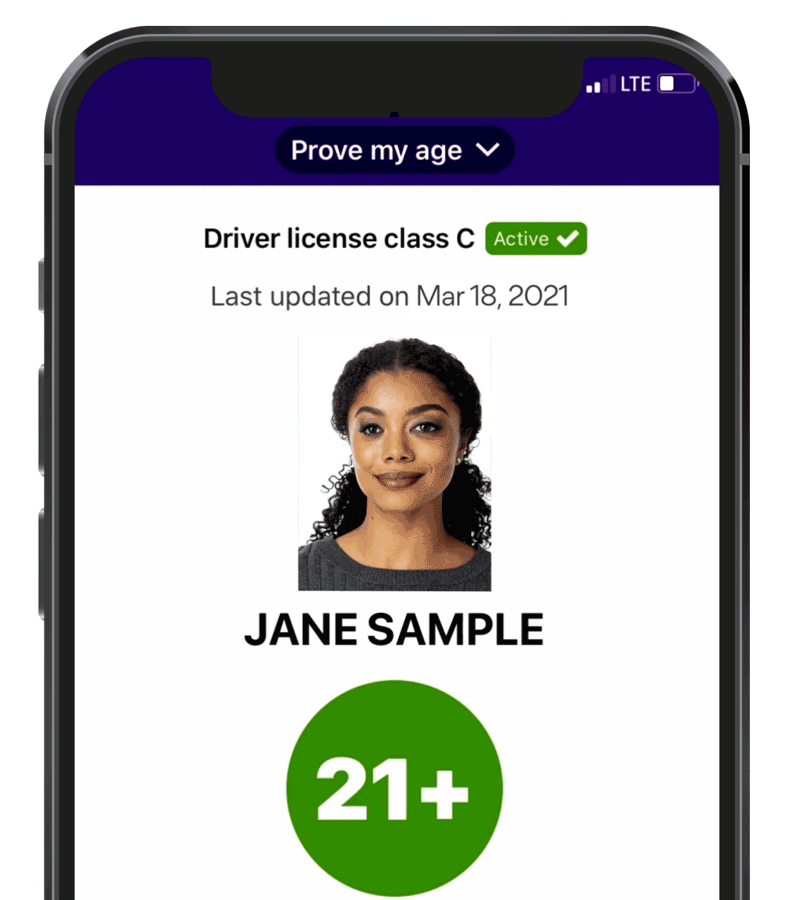
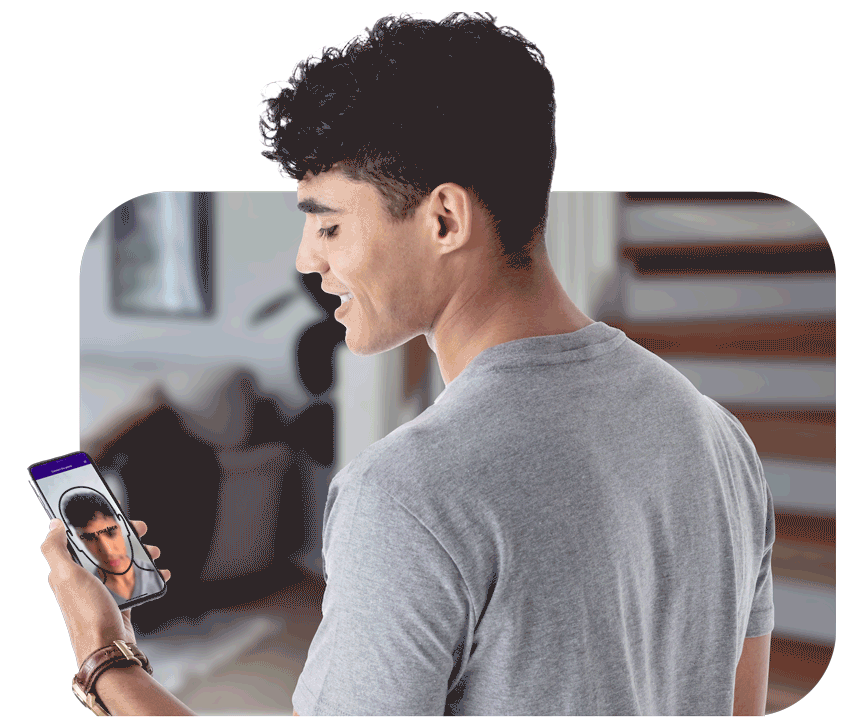
In today’s health conscious environment, Mobile ID offers the convenience of a contactless method for verifying identity. By creating a direct line of communication with consumers, Mobile ID allows the DMV to push updates to information such as an address change or status update, so verifiers can be confident the identity they are accepting is authentic
and up-to-date.
Download your state’s app and launch Mobile ID to set permissions
Register by creating an account and confirming your phone number
Use your phone’s camera to scan your driver’s license or government ID

Take a dynamic selfie through the app to capture your face
The app will verify your information with your local department of motor vehicles
Set up your security passcode and start using Mobile ID
We carry an increasing number of items on our phones that used to live in our wallets. But the last item to be digitized is our ID, in the form of our driver’s license. Apart from the convenience, having a secure form of digital ID on your phone lets you verify your identity online.



The innovative app that allows users to manage identity like never before.

Your Mobile ID is secure from enrollment through use.
IDEMIA does not store your data. It only lives in the DMV’s databases, and on your phone, and it’s only shared from there if you choose to share it.
If your phone is lost or stolen, no one else will be able to access the Mobile ID, even if they manage to unlock the phone. The use of a real-time selfie and fingerprint or face unlocking means ONLY you can access the app.
The mobile app has built-in “liveness detection” technology: when taking a selfie to unlock the app, you are prompted to hold your phone still and move your head to connect randomly-generated dots on the screen. These movements verify that it really is you and not a photograph.
The Mobile ID currently serves as a companion to the physical ID rather than a replacement. It can be used anywhere the Mobile ID is accepted, in any context a physical driver’s license or state-issued ID would be used to verify age or identity, but the physical ID should still be kept as a back-up, especially for interactions with law enforcement (for now).
Mobile ID requires an iOS or Android smart device with a cellular SIM provided by a phone carrier.
Also, your phone needs to be running:
IDEMIA doesn’t permanently collect, store, or hold onto your personal data. The only places your complete information is stored are at your state’s DMV, and in encrypted form on your phone – until you choose to share it. For more information, read the IDEMIA privacy statement here.
© 2024 IDEMIA Public Security North America. All rights reserved.